How to update your payment details
To make sure your account stays active, you need to keep your payment details correct and up to date. This allows payments from your account to be properly processed.
If your payment details are incorrect or have expired, your payment will fail, and the vehicle's owner may receive a toll invoice to cover the cost of your trips.
You can update your details online or on the Linkt app.
Update your payment details or method:
Log in to your account
Select Payment details from the menu
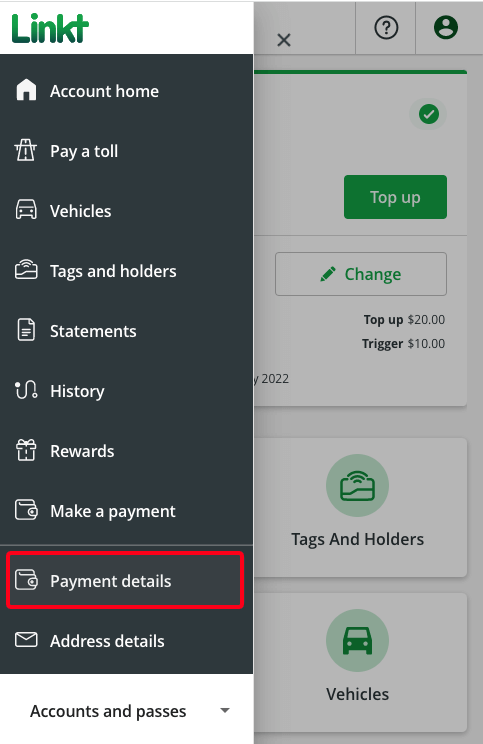
Select 'Edit' in the Payment methods section.
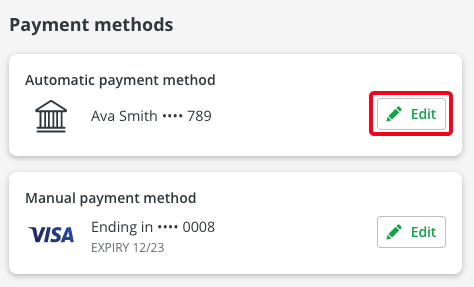
Enter your updated payment details and select 'Update'.
Note: If you are on manual payments, you will only be able to use a credit or debit card, and you may be charged a payment card surcharge for each transaction. When you pay with direct debit (auto payments only), you aren't charged a payment card surcharge.
Further payment support
If you're still having issues using your payment card, please contact Linkt customer care to make a payment over the phone 13 33 31 from 7am to 7pm, Monday to Friday. Outside of Australia +61 3 8656 8288.