Update your linked licence plate number
You can update the licence plate/registration number on a vehicle on your account by editing the licence plate details.
When you enter the licence plate number, be mindful of common typos, including:
- The letter O and the number zero (0)
- The letter I and the number 1
If you incorrectly enter your licence plate number and don’t have a tag, your trips won’t be charged to your account – and you may receive a toll invoice.
How to update your licence plate number
- Log in to your account
- Select ‘Vehicles’ from the menu
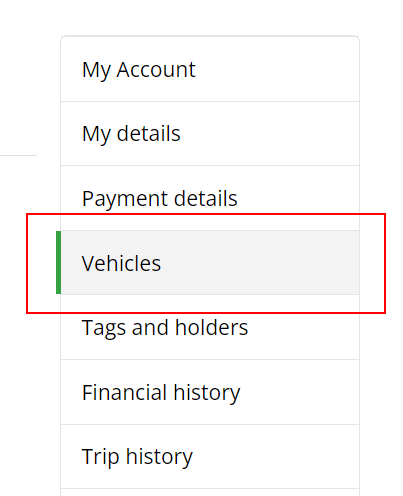
- Find the vehicle with the licence plate you’d like to edit and select ‘remove'
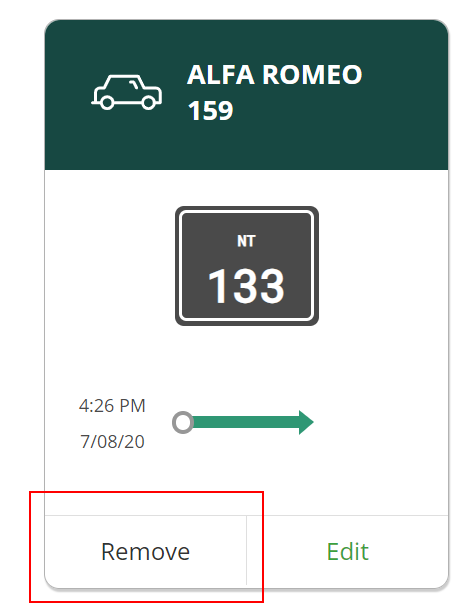
- Add a new vehicle and reenter your updated licence plate number and vehicle details and select 'Confirm edit'
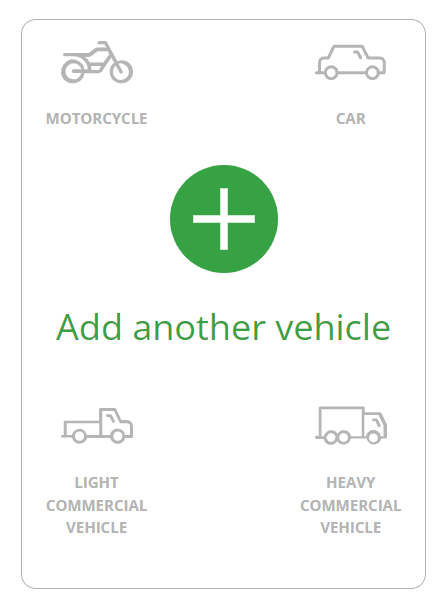
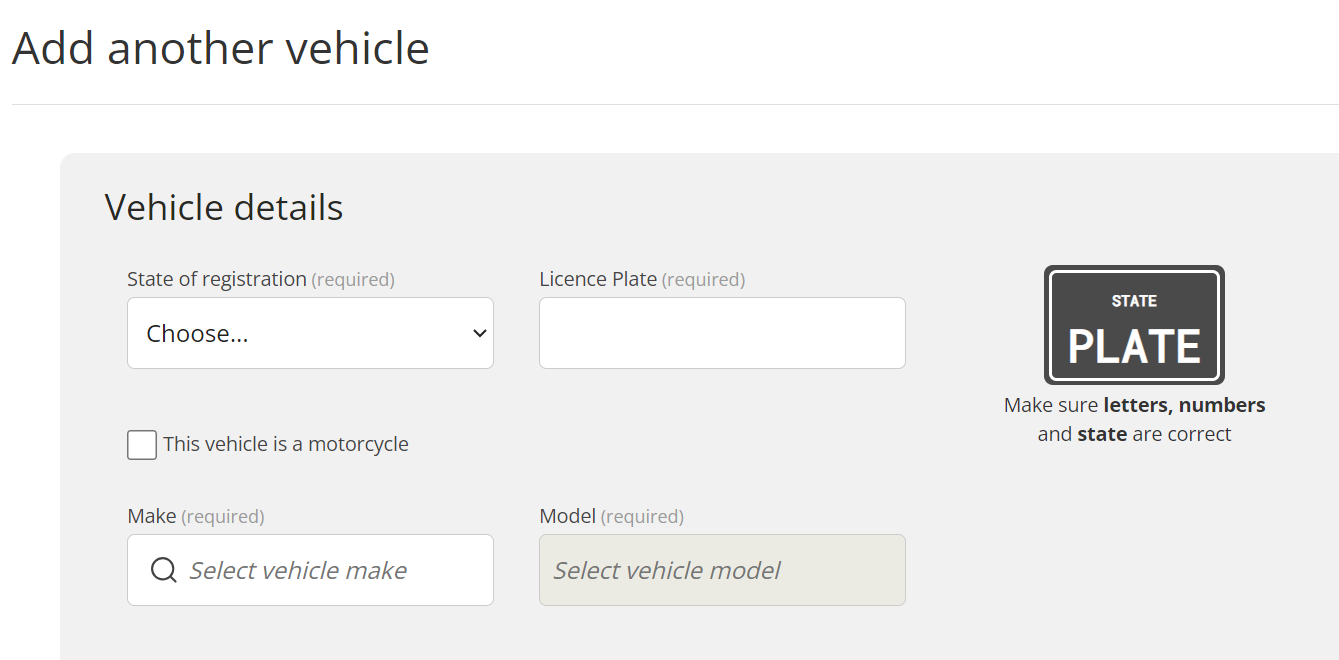
Find out how to make other vehicle updates, including adding new vehicles.
If you’ve recently sold your vehicle, remember to remove the vehicle from your account so you’re not paying for someone else’s travel.