Add, remove or update vehicles
- Update the vehicle details on your own Linkt account. You can add, remove or update the vehicles linked to your account at any time online or on the Linkt app. This will ensure you are only paying for the vehicles you own or use.
- If you've recently sold a vehicle, make sure to remove it from your Linkt account so you don't continue receiving toll invoices for that vehicle.
- If you're receiving toll invoices for a vehicle you don't own, you can nominate the correct driver to pay the invoice. This will transfer the invoice to the person who was driving at the time.
If your vehicle's tag or licence plate number are linked to your account, you’ll be ready to travel on any toll road in Australia.
If you travel without a tag and your vehicle is registered to your account, your trips are charged to your account with a vehicle matching fee.
Add a new vehicle to your account
- Log in to your account
Select ‘Vehicles’ from the menu
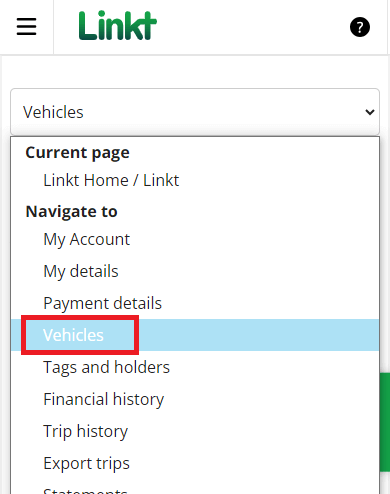
Select ‘Add a vehicle’ and follow the prompts
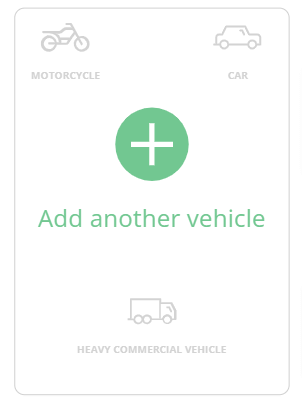
Remove an existing vehicle
If you've recently sold a vehicle, make sure to remove it from your Linkt account so you don't continue receiving toll invoices for that vehicle. Removing old vehicles can help you avoid unexpected toll charges.
- Log in to your account
Select ‘Vehicles’ from the menu
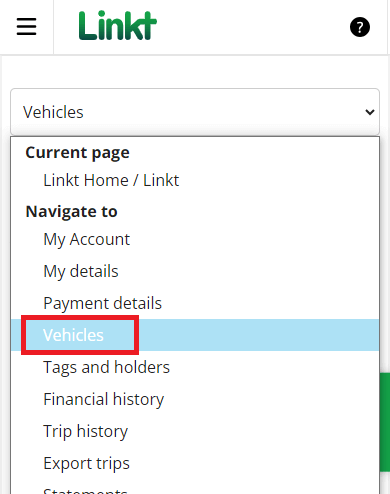
- Find the vehicle you’d like to remove
Select ‘Remove’ and follow the prompts
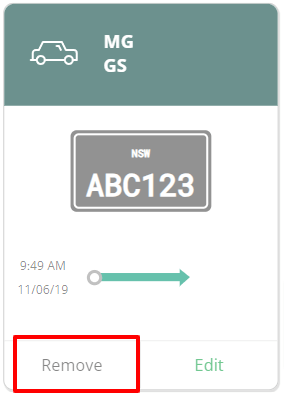
Update an existing vehicle’s details
To update your vehicle's state, licence plate, make, model or to set a start and end date for the vehicle on your account follow these steps:
- Log in to your account
Select ‘Vehicles’ from the menu
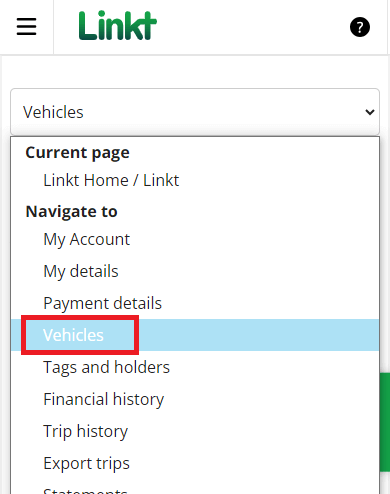
- Select the vehicle you’d like to update
Select ‘Edit’ and make updates as needed
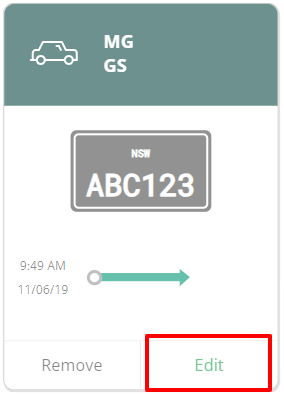
- Select ‘Update’ to save your changes
Add a vehicle after using a toll road
You can add vehicles to your Tag, Tagless or Commercial account or open a new account after travelling to avoid receiving a toll invoice. To do so, add your vehicle within 10 days if you've travelled on toll roads in Melbourne, Sydney or Brisbane (excluding Sydney Harbour Bridge and Tunnel, and EastLink).
If you use the Sydney Harbour Bridge and Tunnel, you should add the vehicle before you travel or buy a Sydney Pass within 3 days of travel to ensure you don’t receive a toll invoice.
If you use EastLink, you should add the vehicle before you travel or buy a Visitor’s Pass within 3 days of travel to ensure you don’t receive a toll invoice.
Temporary vehicles
If you'd like to use a temporary vehicle, remember to include an end date, so you don't end up paying someone else's tolls. Once the end date passes, the car will automatically get removed from your account.
Find out what to do if you're using a rental vehicle.
Enter your details correctly
When making vehicle updates, check you've entered the correct details. If you incorrectly enter your licence plate number and don't have a tag, your trips won't be charged to your account – and you may receive a toll notice.
If you’ve recently sold your vehicle, remember to remove it from your account so you’re not paying for someone else’s travel.