How to reactivate your suspended account
If your account has fallen into a negative balance and you continue to travel, it will be suspended.
To reactivate your account, you'll need to make a payment. You can do this by logging in to your account. After you log in, you'll see a message letting you know what to do.
If you use toll roads while your account is suspended, you may receive a toll invoice or notice. When this happens, you'll need to pay the invoice or notice as well as the amount needed to reactivate your account.
Avoiding suspension is easy. Simply set up auto payments and your balance will top-up automatically whenever it gets low.
Log in to your account (or make a payment without logging in)
Select the 'Pay now' button
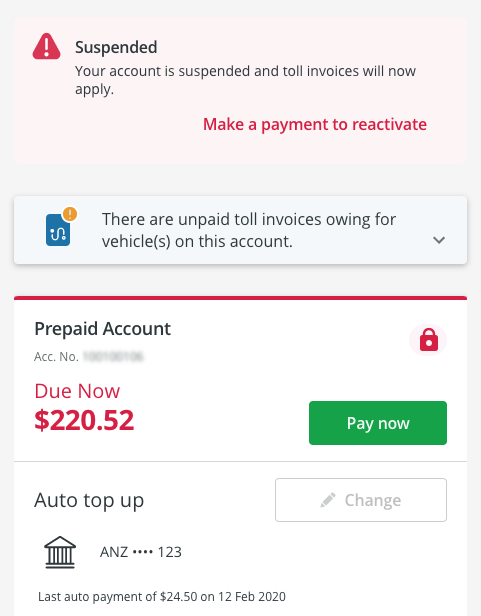
In the 'Top up amount' section, enter the amount you'd like to pay, ensuring it covers what's owing. If you usually make manual top ups, we suggest adding additional credit to cover future trips
Select your preferred payment method
If you need to use a different card, select 'Use other payment method' and enter the details of your preferred card
Select 'Continue' to pay the amount you’ve selected
Once your payment has cleared, your account will be active and ready to use
How to keep your account active
Before you travel, make sure you have enough credit in your account to pay for future toll road travel. You can do this by topping up your account manually or with auto payments to ensure your account is always good to go.
How do I know if my account about to be suspended?
If your account becomes overdrawn you will see a notification. Make a payment to bring your account balance back into credit.
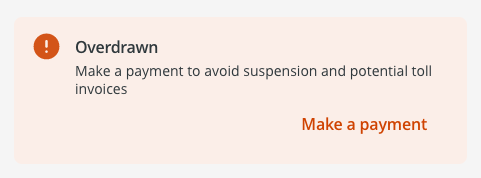
When you travel with a suspended account
Travelling on toll roads while your account is suspended means your trips won't be charged to your account. Instead, the vehicle owner will receive a toll invoice in the mail within 4 weeks of travel.
Toll invoices include your toll road charges plus admin fees. You can avoid these admin fees by reactivating your account before you travel.
Linkt Assist is here to help through difficult times
If you need a bit of extra support managing your toll road payments, Linkt Assist might be able to help.