Update or cancel your pass
Add a vehicle to your Road Pass
- Log in to your account
- Select ‘Vehicles’ from the menu
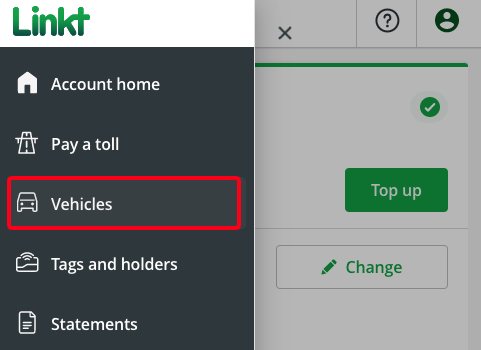
- Select ‘Add a vehicle’ and follow the prompts
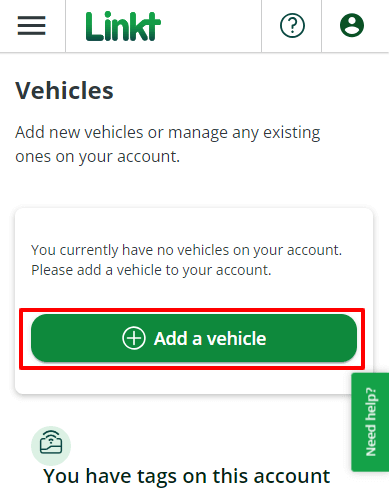
Cancel your pass
Your Road Pass expires at the end of 30 days, or sooner if you set an earlier end date.
You can cancel your Road Pass by updating the end date. All you need to do is log in and change the end date of all the vehicles linked to your pass.
Once your Road Pass has been closed, it may take up to 3 weeks for all charges to be deducted from your credit card.