Pay your tolls with direct debit
ou can set up direct debit payments by linking your bank details when you log in to your account online or on the Linkt app.
When you pay with direct debit, you avoid the payment card surcharge.
Already using auto top up? Change your payment method to direct debit.
Follow these instructions to switch your auto top up or auto payment from a credit card payment to direct debit.
- Log in to your account.
- Select Payment details from the menu.
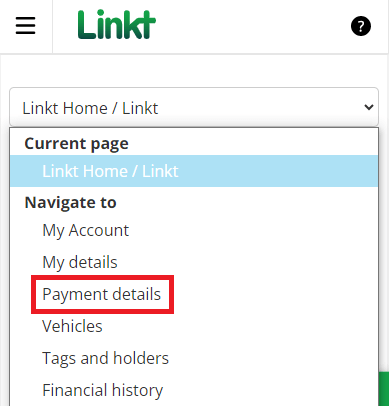
- Confirm your payment/top-up amount.
- Confirm your payment/top-up trigger amount.
- Select the Bank account tab.
- Enter your account name, BSB and account number.
- Read and accept the Direct Debit Service Agreement.
- Click the button to save.