Update or cancel your pass
Add a vehicle to your Sydney Pass
- Log in to your account
- Select ‘Vehicles’ from the menu
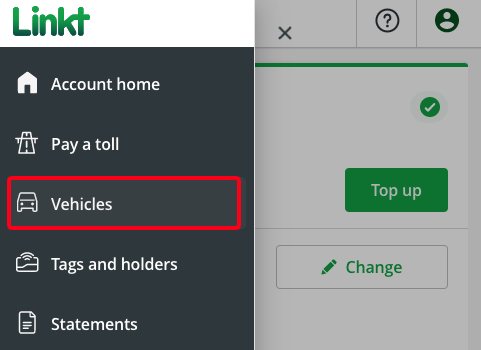
- Select ‘Add a vehicle’ and follow the prompts
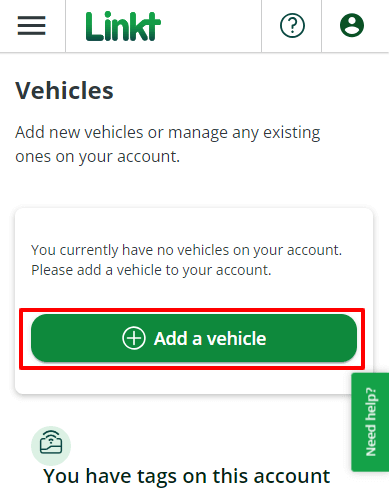
Cancel your pass
Your Sydney Pass expires at the end of 30 days and cannot be extended.
You can cancel your pass anytime online. To view your pass details, log in using your username and password.
After your Sydney Pass expires, it can take up to 21 days for outstanding tolls and fees to be deducted from your credit card. This is to ensure that all trips have been processed to your pass. The final payment will be taken for the outstanding amount owing on your pass.
If you have further concerns about tolls and pass fees, please contact our customer care team.
If you have an account and want to buy a pass
You might choose to buy a pass to cover your travel instead of using your account. If you do, you need to buy the pass before you travel to avoid your trips being automatically charged to your account.
If you have a tag, you can leave it in the car after buying a Sydney Pass, as your trip will be charged to the pass, not your tag. You won't be charged twice for your trip, as long as you buy the pass before you travel.