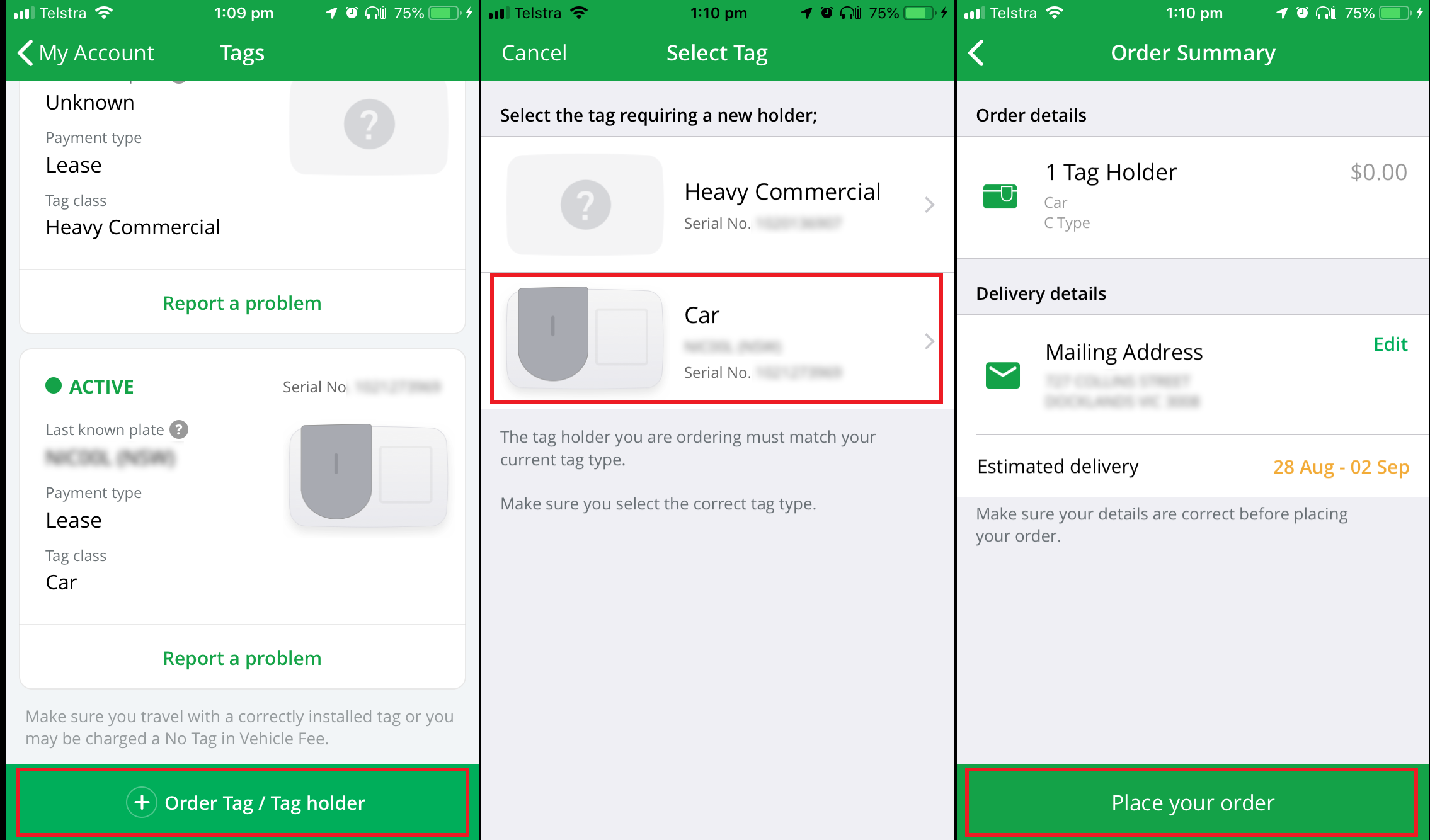Order a tag holder
Your tag will come with its own holder. Follow these steps to order additional tag holders online or via the Linkt App.
Why might you need a new tag holder?
If your tag holder is broken or you are looking to move your tag to a different vehicle, you may need a new tag holder as each holder is intended to be single-use.
If you’re regularly swapping tags between vehicles, you may want each vehicle to have its own tag holder but it may also be easier to order an extra tag.
- Log in to your account.
- Select Tags and holders from the menu.
- Choose which tag you want to order the holder for and select Order additional holders, then follow the prompts to complete your order.
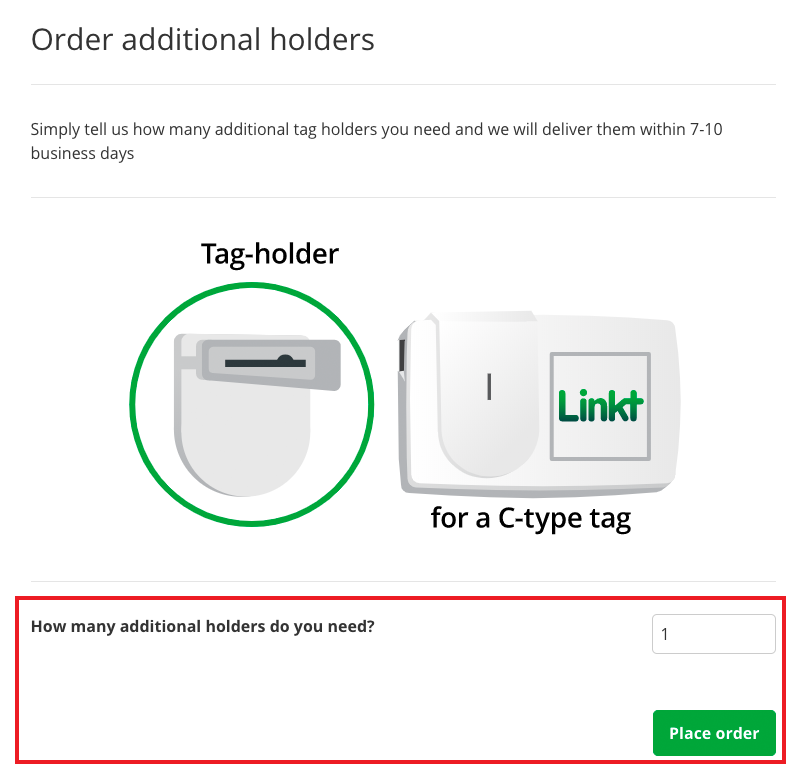
Image: Order a tag holder online