How to update your contact details
You can update your contact or personal details online or on the Linkt app.
To make sure we're communicating with you in a timely manner, we send most important account-related notifications by app notification, email or SMS.
We will get in touch with you in these ways:
- If you use the Linkt app, we'll send a notification
- If you don't use the app, we'll send an email
- If your email address is incorrect or out of date, we'll send an SMS.
Update your name, phone number or email
- Log in to your account
- Select the profile icon and then select 'My details'
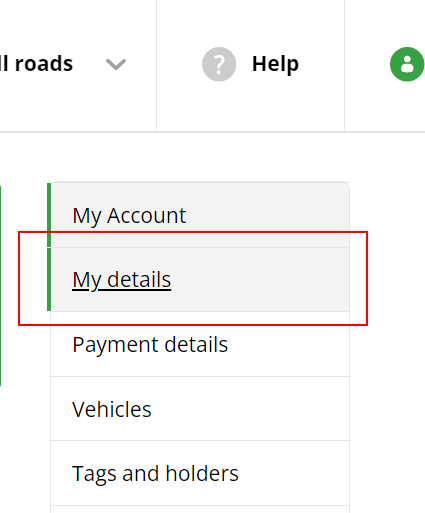
- To edit your details, go to personal detail you want to update and select 'Edit'
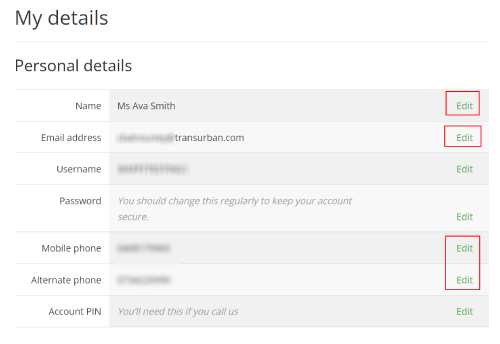
- Enter your new details and select 'Update'
Update your address
- Log in to your account
- Select 'Address details' from the menu
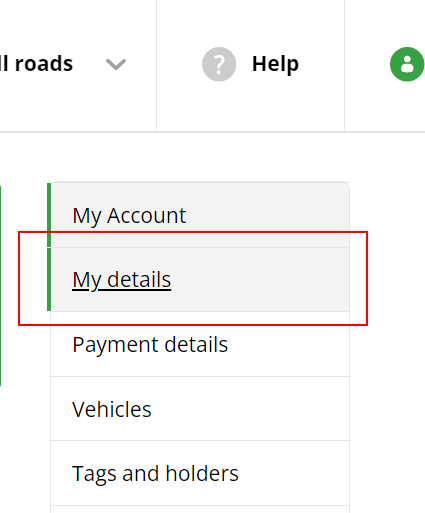
- Select 'Edit' in the Address box
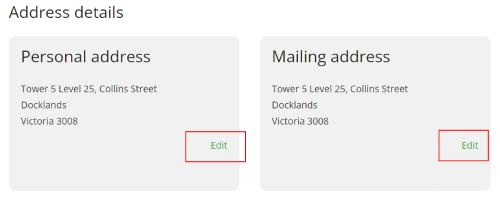
- Enter your new address and select 'Update'