Transfer your account to another person
Before you request to transfer your account to another person, please ensure you read the following important information.
- Only the account holder is the only person authorised to request transfer, and any requests from someone else (even if they have access to the account) will be declined.
- If you do not have access to the account we recommend opening a new account for your toll road travel. If you no longer need your account you can request to close it.
- If you're enquiring about the account of someone who has died, find out how we can help you.
- For business users, find out how to add, delete or replace a contact person on a commercial account.
To transfer your Linkt account to another person:
- Log in to the account you want to transfer
- Use the profile icon from the menu and select My details
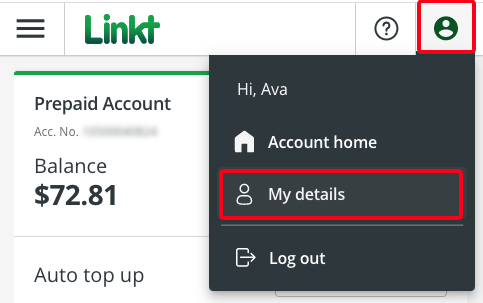
- Next to Name select Edit
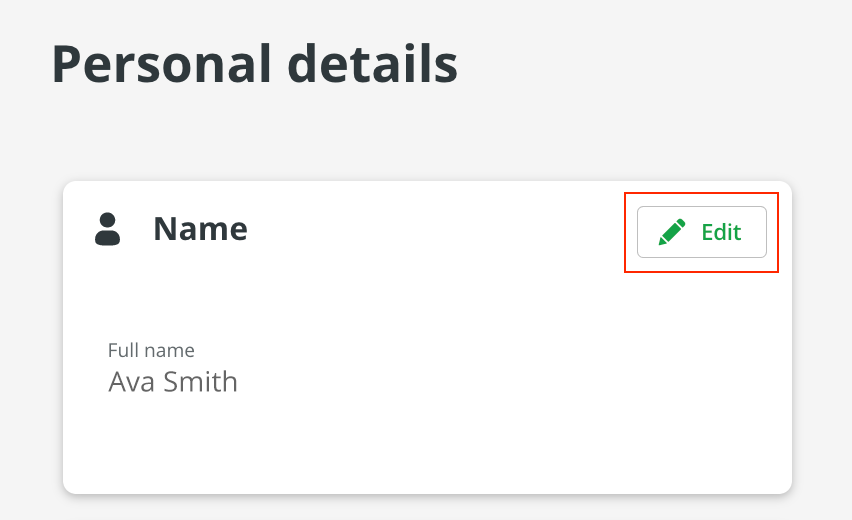
- Select Transfer account to another person as the reason for name change

- You’ll be directed to an online form (opens in a new window) which you will need to complete
- Submit the form and we'll process the transfer. Transfers are usually processed within two business days