Switch to paperless statements
To avoid statement fees and also reduce your paper use, make the switch to electronic statements.
Here’s how:
- Log in to your account.
- If you’re currently receiving detailed paper statements, a ‘Switch to paperless’ message will show at the top of the My Account screen and also on the Statements screen.
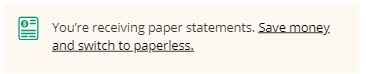
- Click ‘Save money and switch to paperless’. You will see the ‘Go paperless’ confirmation screen.
- Click on the ‘Go paperless’ link to complete the switch.
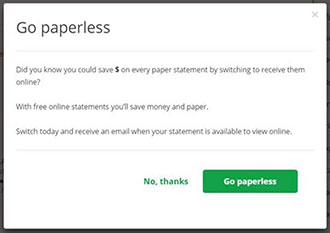
- You'll now receive an email when your statements are ready. Log in online and find them in the Statements section, or you can view them in the Linkt app.