Order tags for your Commercial Account
For your commercial fleet, you likely have multiple vehicles on your account. You can order additional or replacement tags for your account at any time online.
If you’re ordering a tag to use in more than one vehicle, make sure they’re in the same vehicle class to avoid unexpected charges.
How to order and replace Commercial tags
Order tags
- Log in to your account
- Select ‘Tags and holders’ from the menu
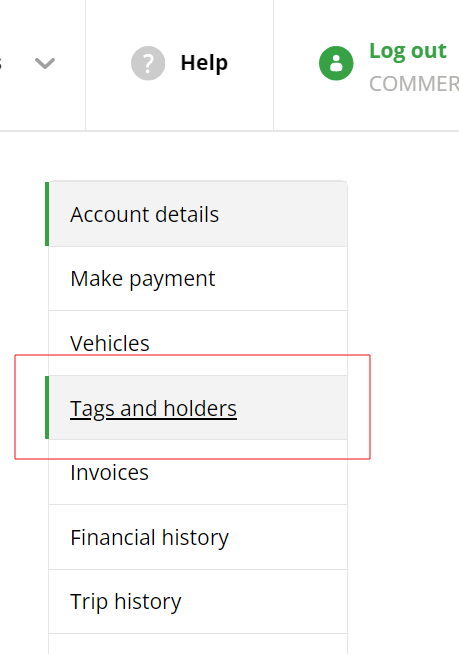
- Select the ‘Order tab’ tab

- Enter how many tags you need

- Confirm your delivery address (must be a street address for orders of more than 10 tags)
- Select ‘Place order’
Replace lost or stolen tags
- Log in to your account
- Select ‘Tags and holders’ from the menu
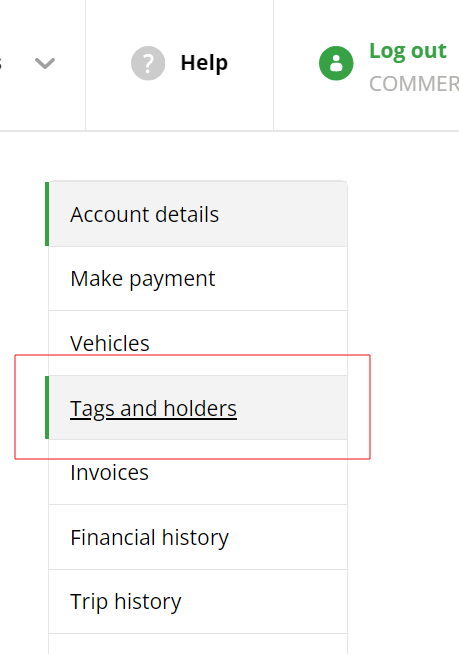
- Select the 'Report a lost tag' tab

- Find the lost or stolen tag from your list (each tag has a unique serial number)
- Select 'Report' and follow the prompts
Bulk tag orders
If you’re ordering 10 or more tags, please provide a street address. Bulk tag orders can’t be delivered to a PO box, as we need a signature on delivery.