Low balance alerts
If you top up your Prepaid Account balance manually, you’ll need to keep an eye on your balance and top up your account so you’re covered for travel. Otherwise, your account may be suspended and you could be charged additional fees. You can set a low balance alert to remind you when your balance is getting low and it's time to top up.
Change your low balance alert
- Log in to your account
- From the menu select ‘Payment details’
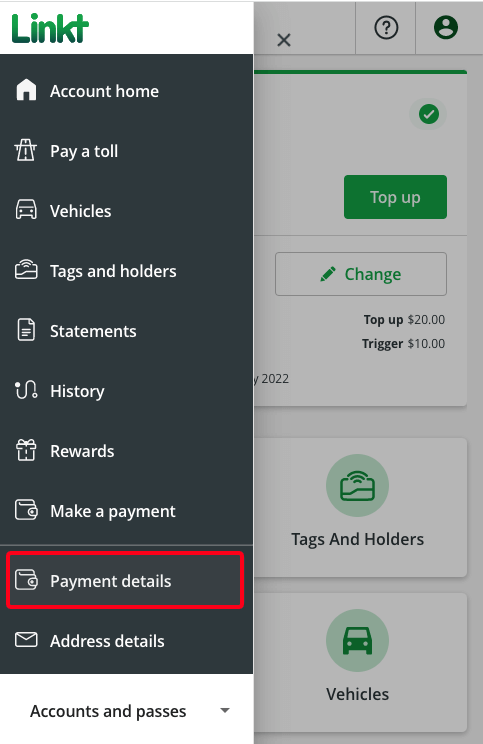
- Go to the 'Top up settings' section and select 'Edit'
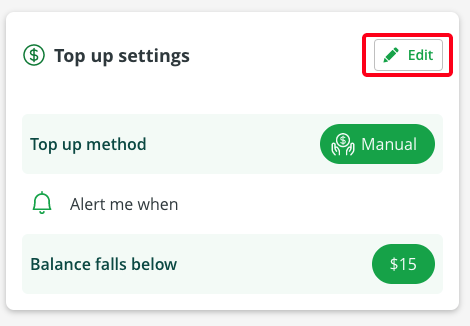
- In the 'Manual' tab you can adjust your low balance alert settings
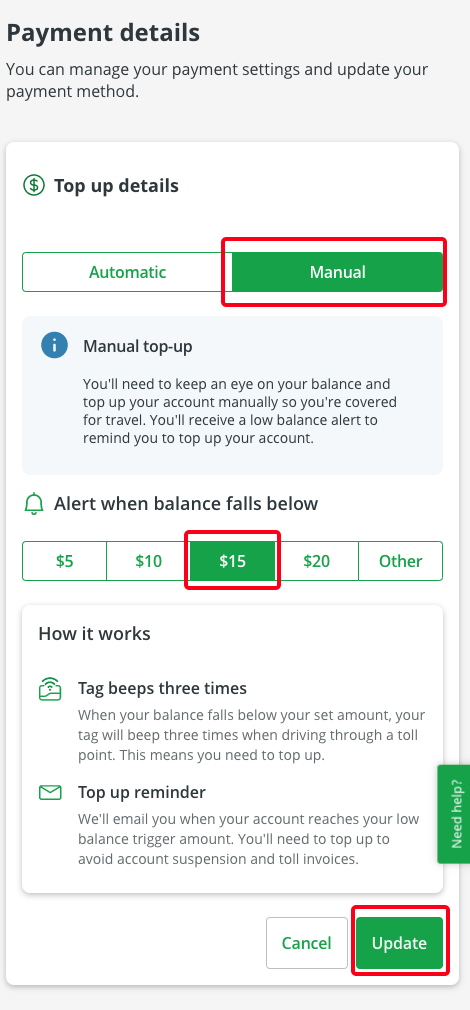
- Choose your low balance alert amount
- Select ‘Update’
What does the alert look like?
Tag beeps three times
When your balance falls below your set amount, your tag will beep three times when driving through a toll point. This means you need to top up.
Top up reminder
We'll email you when your account reaches your low balance trigger amount. You'll need to top up to avoid account suspension and toll invoices.
Switch to auto top up
One way to make sure you always have a positive balance is to pay with auto top up. Instead of just receiving an alert, your account will automatically top up when you reach the top up trigger amount.