How to change your username
You can change your username at any time online or on the Linkt app by following these simple steps:
- Log in to your account
- Select the 'Profile' icon
- Select ‘My details’
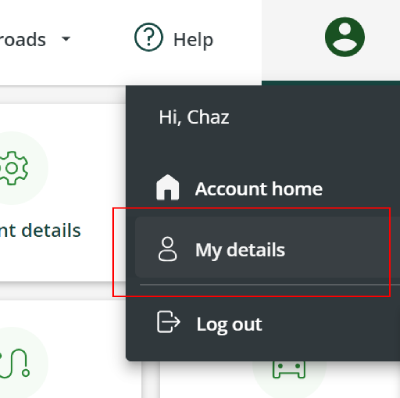
- Scroll to the 'Login details' panel and select 'Edit'
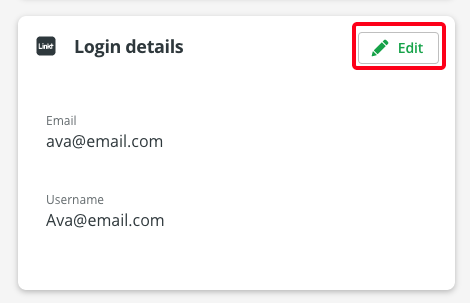
- Enter your new username
(If your preferred username isn't available, you'll be prompted to enter a different username. Learn how to choose a unique username)
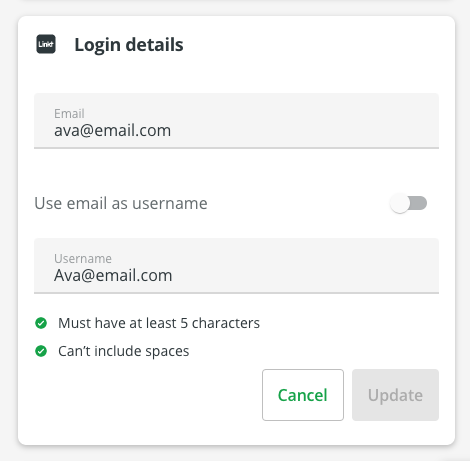
- Select ‘Update’